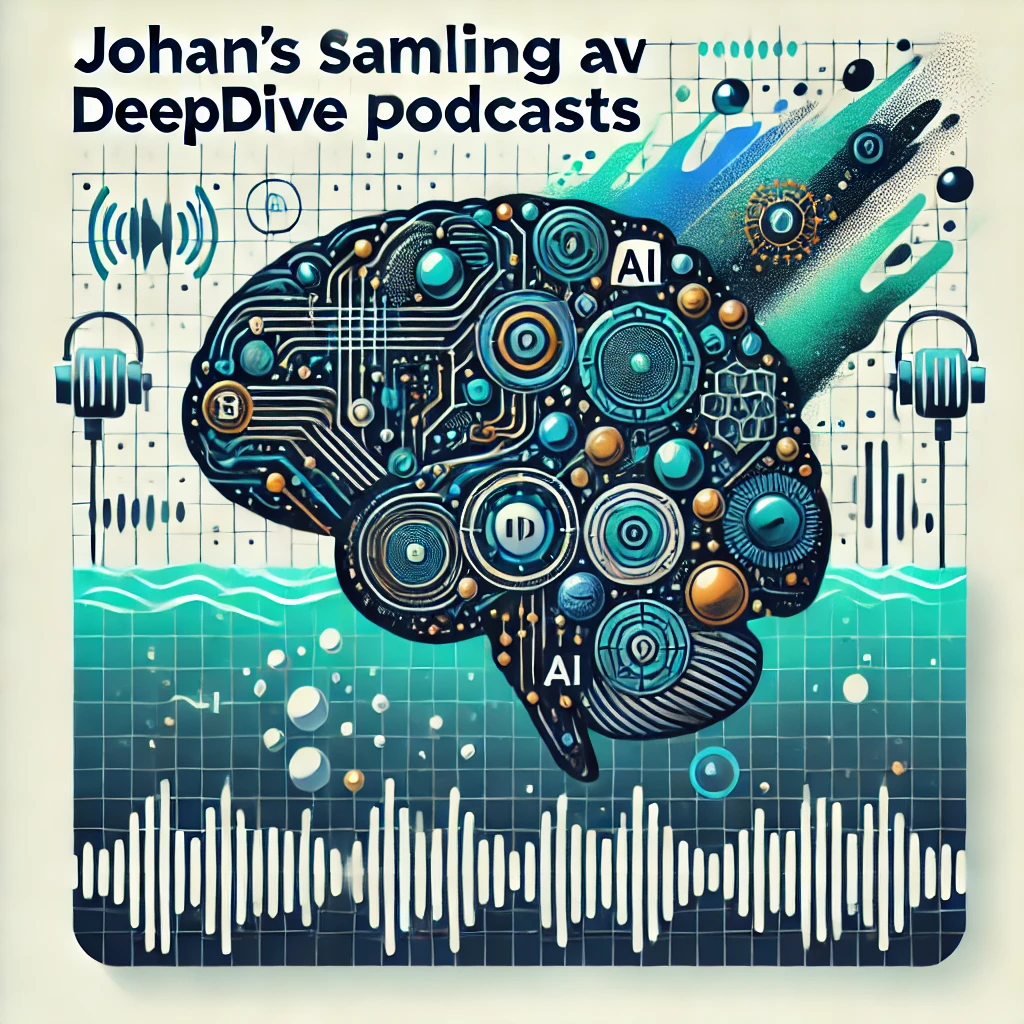Om podcasten
DeepDive podcasten erbjuder en rad av AI-genererade avsnitt som täcker olika spännande ämnen. Med hjälp av Google NotebookLM:s teknik kan du fördjupa dig i allt från vetenskap och teknologi till kultur och samhälle.
Senaste avsnitten
Skärmstark
2025-05-21
Om den aktuella debatten kring barns skärmtid, med fokus på nya rekommendationer från Folkhälsomyndigheten. Brit Stakston kritiserar Liberalernas skärmtidsförslag, medan Elza Dunkels och Henrik Pallin ifrågasätter den vetenskapliga grunden för Folkhälsomyndighetens rekommendationer. Emanuel Karlsten diskuterar i en krönika i GP huruvida skärmar är den primära orsaken till ökad psykisk ohälsa hos barn och unga och om det är rimligt att sätta tidsgränser för skärmtid med ett tunt kunskapsunderlag. Källor: Folkhälsomyndighetens rekommendationer - Elza Dunkels https://elzadunkels.substack.com/p/folkhalsomyndighetens-rekommendationer Kritiken: Inget forskningsstöd för nya skärmråd - Henrik Pallin https://www.aftonbladet.se/nyheter/a/QM5m6R/kritiken-inget-forskningsstod-for-nya-skarmrad L:s skärmutspel strider mot Barnkonventionen - Brit Stakston https://www.aftonbladet.se/debatt/a/76E2Lw/brit-stakston-l-s-skarmutspel-strider-mot-barnkonventionen Nu vill statens sätta gränser för skärmen – så vad vet vi? - Emanuel Karlsten https://emanuelkarlsten.se/nu-vill-statens-satta-granser-for-skarmen-sa-vad-vet-vi/ Räddar ministern barnen från internets käftar? - Emanuel Karlsten https://www.gp.se/kultur/kulturdebatt/raddar-ministern-barnen-fran-internets-kaftar.f91d6dc6-1f3e-4b38-9bf5-293a2b69b543
Lyssna nuAI-kommissionen - Färdplan för Sverige
2025-05-21
AI-kommissionens rapport presenterar en färdplan för att stärka Sveriges konkurrenskraft inom artificiell intelligens. Rapporten identifierar Sveriges eftersläpning och föreslår konkreta åtgärder inom områden som politiskt ledarskap, kunskapslyft, välfärdsutveckling, spetsforskning och innovation. Förslagen inkluderar ökad finansiering för forskning och utveckling, förbättrad dataåtkomst, och åtgärder för att hantera etiska och säkerhetsmässiga utmaningar. Rapporten inkluderar även en kostnadskalkyl och föreslagna nyckeltal för uppföljning av framstegen. Källa: AI-kommissionens Färdplan för Sverige https://www.regeringen.se/contentassets/11431c781ff746b3b7a49312fa4de624/ai-kommissionens-fardplan-for-sverige.pdf
Lyssna nuGoogle I_O 2025 Sammanfattning
2025-05-21
Googles I/O 2025-konferens belyste företagets betydande framsteg inom AI, med en särskild betoning på Gemini-modeller och deras integration i Googles produktportfölj. Presentationen lyfte fram den senaste flaggskeppsmodellen, Gemini 2.5 Pro, som nu anses ledande i prestanda samt introducerade specialiserade AI-modeller och förbättrad infrastruktur för AI-hantering. En stor omarbetning av Google Search, kallad "AI Mode", presenterades, vilket möjliggör mer komplexa frågor och agentliknande funktioner. Dessutom visades Android XR-glasögon, det innovativa 3D-videokonferenssystemet Google Beam och nya kreativa AI-verktyg som Flow och förbättrade versioner av Veo och Imagen. Slutligen diskuterades agentiska AI-projekt som Project Astra och Project Mariner, samt introduktionen av nya prenumerationsplaner för avancerade AI-funktioner.
Lyssna nuEU_s AI-förordning Reglering av artificiell intelligens
2025-02-12
EU förbereder sig för att reglera artificiell intelligens genom AI-akten, världens första omfattande lagstiftning inom området. Akten syftar till att adressera risker för hälsa, säkerhet och grundläggande rättigheter, samtidigt som den understöder innovation och ekonomisk tillväxt inom EU. AI-system kommer att klassificeras efter risknivå, med strängare regler för system som anses oacceptabla eller högrisk. Lagstiftningen innehåller också krav på transparens, särskilt för generativ AI, och stöder skapandet av testmiljöer för att främja utveckling. EU samarbetar internationellt för att främja en ansvarsfull och etisk användning av AI. AI-pakten uppmuntrar organisationer att redan nu frivilligt implementera delar av AI-akten innan den träder i kraft fullt ut.
Lyssna nuTeslas Framtid_ Autonomi, Optimus och Tillväxt
2025-01-30
Teslas kvartalsrapport för Q4 2024 visar på ett företag i en övergångsfas med stora ambitioner. Trots rekordleveranser och framsteg inom självkörande teknik (FSD) och robotik, står Tesla inför utmaningar som regulatoriska hinder, begränsad batteriproduktion och potentiellt minskad efterfrågan på elbilar. Medan företagets vision är tydlig, kan det finnas en diskrepans mellan de höga förväntningarna och den faktiska utvecklingen, vilket kräver en noggrann bedömning av både möjligheter och risker. FSD, Optimus, och Semi har enorm potential, men de är alla beroende av framtida utveckling och produktion.
Lyssna nuClaude's Constitution_ AI Principles and Development
2024-11-28
Om Anthropics utveckling av "Constitutional AI", en metod för att skapa säkrare och etiskt ansvariga AI-system. Genom att ge AI-modeller som Claude en explicit uppsättning principer, baserade på källor som FN:s deklaration om mänskliga rättigheter och andra etiska riktlinjer, kan man styra dess beteende och minska risken för skadliga eller biaserade outputs. Metoden innebär att AI-modellen själv utvärderar sina svar mot dessa principer, istället för att enbart förlita sig på mänsklig feedback. Detta presenteras som ett innovativt och skalbart sätt att hantera etiska utmaningar inom AI-utveckling. Källor: Claude’s Constitution https://www.anthropic.com/news/claudes-constitution Anthropic releases AI constitution to promote ethical behavior and development https://venturebeat.com/ai/anthropic-releases-ai-constitution-to-promote-ethical-behavior-and-development/ How Anthropic Is Teaching AI the Difference Between Right and Wrong https://www.marketingaiinstitute.com/blog/anthropic-claude-constitutional-ai
Lyssna nuFuture of Programming with AI - Lex Fridman
2024-10-13
Diskussion om hur artificiell intelligens kommer att påverka framtidens programmering. Lex Fridman intervjuar en grupp programmerare som arbetar med Cursor, en ny AI-driven kodredigerare. De diskuterar hur AI kommer att hjälpa programmerare att skapa kod snabbare och mer effektivt, men också hur det kommer att förändra hur vi interagerar med datorer och hur vi skriver kod. Källor: Cursor Team: Future of Programming with AI | Lex Fridman Podcast https://www.youtube.com/watch?v=oFfVt3S51T4
Lyssna nuAI i FileMaker
2024-10-07
Om artificiell intelligens (AI) i FileMaker 2024. Den första källan är en bloggpost som ger en djupgående titt på semantisk sökning och vektorinbäddning. Den andra källan är ett YouTube-transkript som fokuserar på AI-integration i FileMaker, med exempel på kundfall och praktiska tillämpningar. Den tredje källan är en teknikbloggpost som beskriver LLM-funktioner (Large Language Models) i FileMaker 2024, inklusive konfigurering, vektorinbäddning, semantisk sökning, och exempel på hur man använder OpenAI i en mötesapp. Samtliga källor ger detaljerade steg-för-steg-instruktioner och diskussioner om de fördelar och utmaningar som är förknippade med att implementera AI i FileMaker. Källor: Working with LLMs in FileMaker 2024 - Claris https://support.claris.com/s/article/Working-with-LLMs-in-FileMaker-2024 Exploring the Potential: AI Integration in FileMaker Solutions - Claris https://www.youtube.com/watch?v=N_P1QJY93L4 A Deep Dive into FileMaker 2024’s new Semantic Search Functionality - Ian Jempson https://medium.com/transforming-digital/a-deep-dive-into-filemaker-2024s-new-semantic-search-functionality-e24b2ed24ffd
Lyssna nuElbilar och V2X
2024-10-07
En beskrivning av två nya tekniker inom elbilsvärlden: V2L (Vehicle-to-Load) och V2G (Vehicle-to-Grid). V2L låter dig använda elbilens batteri som en kraftbank för att driva enheter som datorer, kaffebryggare eller till och med andra elbilar. V2G, å andra sidan, tillåter elfordon att skicka tillbaka energi till elnätet, vilket ger fördelar som minskade elkostnader och ökad nätstabilitet. Artikeln listar fordon som stöder dessa tekniker och diskuterar deras fördelar och nackdelar. Källor: V2L och V2G – vad betyder det? Jörgen Bengtson https://jorgensval.se/v2l-och-v2g-vad-betyder-det/
Lyssna nuSvenskarna och internet 2024
2024-10-06
"Svenskarna och internet 2024" är en rapport från Internetstiftelsen som undersöker hur svenskar använder internet. Rapporten täcker ett brett spektrum av ämnen, inklusive internetanvändning, e-tjänster, sociala medier, näthat och övervakning på nätet. Rapporten innehåller statistik och analyser om internetanvändning bland olika åldersgrupper, kön och politiska åskådningar. Den lyfter också fram upplevelser och åsikter från svenskar om hur internet påverkar deras liv.
Lyssna nuSSO best practise
2024-09-27
Olika aspekter av Single Sign-On (SSO) och hur man bäst implementerar det i praktiken. Den första källan fokuserar på bästa praxis för SSO-inloggning på en webbsida, medan den andra fokuserar på hur man hanterar åtkomstkontroll när en användare slutar arbeta (offboarding) i en miljö där både SSO och lösenordsinloggning används. Båda texterna ger råd om hur man balanserar användarupplevelsen med säkerhetsaspekter och hur man bäst hanterar olika scenarier som kan uppstå när man implementerar SSO.
Lyssna nuUNECE förarstödsystem
2024-09-27
En genomgång av regler för godkännande av avancerade förarassisterande system (ADAS) i fordon, med fokus på de system som ger kontinuerlig styrning och acceleration. Det första dokumentet är en presentation som diskuterar hur Teslas Full Self-Driving (FSD) system skulle kunna regleras i Europa. Det andra dokumentet är ett utkast till en UN-reglering som beskriver specifika krav och testmetoder för godkännande av ADAS-system. Båda källorna diskuterar utmaningarna med att reglera självkörande teknik och betonar behovet av att säkerställa förarens engagemang och kontroll över fordonet.
Lyssna nuWedogreen
2024-09-21
WeDoGreen är ett tech-bolag som använder ny teknik för att förenkla och förbättra växtinredning på arbetsplatser. Genom en molntjänst erbjuder de inredningsarkitekter och designers ett verktyg för att välja, visualisera och presentera växtlösningar för sina kunder. WeDoGreen samarbetar med lokala växtinredningsföretag för att leverera och underhålla växterna, vilket ger en komplett lösning för att skapa en grönare arbetsmiljö. Företaget betonar de positiva effekterna av växter på välbefinnande, produktivitet och arbetsmiljö, och deras plattform förenklar processen för att integrera växtinredning i designprojekt.
Lyssna nuTesla Giga Berlin - artikel i DI
2024-09-21
En beskrivning av Teslas bilfabrik utanför Berlin, en anläggning som är effektiv och imponerar konkurrenterna. Trots en viss dämpad efterfrågan på elbilar på den europeiska marknaden har Teslas fabrik i Berlin en hög produktionshastighet, med en ny kaross som rullar ut var 45:e sekund. Fabriken är också ett exempel på Teslas innovativa produktionsmetoder, som bland annat inkluderar pressgjutning av underreden i en enda del, vilket minskar både kostnader och tillverkningstid. Trots protester från klimataktivister fortsätter Tesla att expandera sin verksamhet i Berlin och siktar på att dubblera sin kapacitet till en miljon bilar per år. Fabriken står också i centrum för en debatt kring fackliga rättigheter, då Tesla inte har fackföreningar på sina fabriker. Innehållet är baserat på en artikeln från Dagens Industri
Lyssna nu